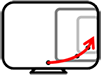
MultiPlyer Application
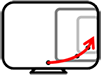
MultiPlyer Application
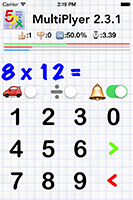
 The application is intended for check by pupils of knowledge
of the multiplication table, and also for all those who wishes to check the own knowledge.
You can read my story about the MultiPlyer here.
The application is intended for check by pupils of knowledge
of the multiplication table, and also for all those who wishes to check the own knowledge.
You can read my story about the MultiPlyer here.
The application possesses simple and intuitively clear interface. Nevertheless, further you can read the description of some features of the application.
Externally the application looks as the calculator back to front: when it is necessary to type not a question, but the answer!
The interface of the application for iPad and iPhone slightly differ because of the small iPhone screen. But the interface of the application is made so that it was comfortable for use on any device.
Except standard digital buttons, on the screen there are buttons:
 transition to the next example
transition to the next example
 backspace
backspace
switches:
 Auto
Auto
 Division
Division
 Multiplication iPad version
Multiplication iPad version
 Sound
Sound
 Dozen (до 12) iPad version
Dozen (до 12) iPad version
In the top part of the screen is the line of results, where is located:
 Counter of all examples. iPad version.
Counter of all examples. iPad version.
 Counter of right examples
Counter of right examples
 Counter of wrong examples
Counter of wrong examples
 Percent of the correct answers to number of all answers
Percent of the correct answers to number of all answers
 The average time of thoughts in seconds over the correct answer
The average time of thoughts in seconds over the correct answer
 Time of thoughts in seconds over the current example
(duplication of the lower graphic bar). iPad version.
Time of thoughts in seconds over the current example
(duplication of the lower graphic bar). iPad version.
Below a line of results three graphic strips of display of the current results
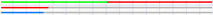 ,
is a line of messages and a line of the example are placed.
After start of the program to start work press the Next
,
is a line of messages and a line of the example are placed.
After start of the program to start work press the Next  button then will appear first casual example. Now press the digital buttons for the answer to it.
As soon as you answer an example, in the line of messages there will be information about your answer.
button then will appear first casual example. Now press the digital buttons for the answer to it.
As soon as you answer an example, in the line of messages there will be information about your answer.
 button the wrong digits and
try to answer once again correctly.
button the wrong digits and
try to answer once again correctly.
By default the car Auto  switch is switched on
switch is switched on  ;
it means that after the correct
answer on the screen automatically there will be the following example. It is convenient
when fast examination is required. If you aren't able to answer in the
Auto
;
it means that after the correct
answer on the screen automatically there will be the following example. It is convenient
when fast examination is required. If you aren't able to answer in the
Auto 
 mode in 15 seconds,
you for continuation need to press the Next
mode in 15 seconds,
you for continuation need to press the Next  button. But it already and not "quickly"
button. But it already and not "quickly"  .
.
For training it is recommended to turn off  the car Auto
the car Auto  mode. In this case on the screen there
will be an answered example until until you press the
Next
mode. In this case on the screen there
will be an answered example until until you press the
Next  button.
button.
 button on not answered example,
you receive the wrong answer.
button on not answered example,
you receive the wrong answer.
Opportunity to select some numbers of the multiplication table for check is added
to the latests version of the application. For example, you studied the multiplication
table on 2 and on 3. You don't want to check other examples yet.
In order that in a casual order you had only examples on 2 and on 3,
at the turned-off Auto  mode after the correct answer,
press the digital buttons 2 and 3.
They will have to become illuminated in the blue color instead of the standard black.
mode after the correct answer,
press the digital buttons 2 and 3.
They will have to become illuminated in the blue color instead of the standard black.
For an exit from the mode of check of separate numbers of the table also press the
illuminated buttons of figures so far they won't become standard black color.
Your results saved. If you didn't answer an example, it will be shown again
at restart of the application. If you use the application rather long time,
gradually there comes the moment when values of results practically don't change,
and don't reflect the current efforts. The graphic are for this purpose entered
strips of display of results of the current session.
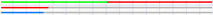 . The most top strip displays
a ratio correct (green color) and wrong (red color) answers.
. The most top strip displays
a ratio correct (green color) and wrong (red color) answers.
The midland displays (red) the average time of thoughts on the current session. It is very convenient to compare it to the lower third strip which is already described above – the current time of thoughts.
In the latests version of the application there is one more hidden opportunity. In case of the wrong answers, these examples will repeat more often. If answers are correct, the mistake will be removed from the list, and these examples will begin to appear with a usual frequency.
It is necessary to describe algorithm of work with switches Multiply / Divide.
Switches Multiply / Divide as it was told above differ in iPad and iPhone.
For iPhone there is only one switch Divide.
It means that examples on multiplication will be always present at iPhone.
Turning on  of the switch Divide will add in a random way to the
general stream of examples also examples on division.
of the switch Divide will add in a random way to the
general stream of examples also examples on division.
 the switch,
Divide wrong examples on division won't appear until the switch
Divide is it is included again. At completion of session all list of mistakes
for a correction of mistakes is cleared.
the switch,
Divide wrong examples on division won't appear until the switch
Divide is it is included again. At completion of session all list of mistakes
for a correction of mistakes is cleared.
In a case to iPad there is more flexible management of a choice of examples on multiplication and division. It is possible to choose only examples on multiplication, only on division or all together in a casual order. The switch Dozen is entered for compatibility with rules of studying of the multiplication table in the English-speaking countries. There the multiplication table comes to an end on 12. In iPhone such switch isn't present. There transition is carried out automatically in case of iOS English choice.